Editor's review
Creating individual letter for long list of contacts is a time consuming task, using A-PDF Label utility you can prepare batch label as per your PDF template from MS Excel file contacts. This is a standalone utility that works without Acrobat Reader/Writer.
Features: You would like to send physical letters to your subscribers, vendors or friends on some occasion. If it`s a few in numbers then you can do it manually but when it is large in quantity, you need to do it automatically. To perform PDF label as per your Excel contacts where all the contact information like Name, address, City, phone number etc. are present.
Application allows you to define custom rule for PDF labeling. You can use the PDF template file to add the fields from Excel to the PDF file. Add the template and you can see the template content. Map Excel fields to PDF template fields and save this as a Rule. Define the output folder where you would like to save each labeled PDF file. Click on label and create as PDF button to create PDF files. It also has visual Label editor that allow you define label field format such as Label fieldname, position, font color, font type, alignment, font size conveniently.
Overall: This is a nice batch label creation program to create professional quality business letters, invitation cards etc. with label text from Excel table.


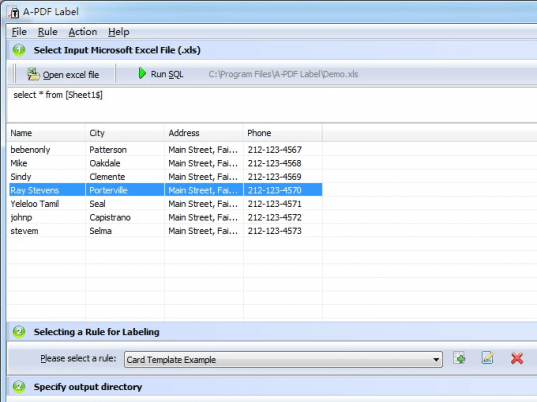
User comments